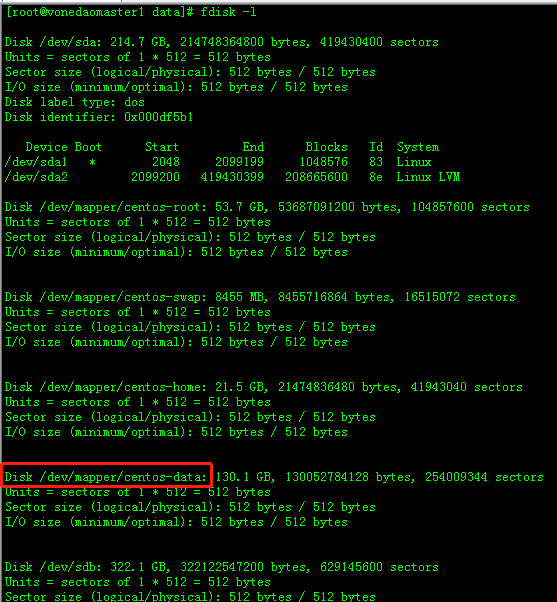安装docker
解压
tar xzvf docker-20.10.2.tgz
复制
sudo cp docker/* /usr/bin/
将docker注册为service
vim /etc/systemd/system/docker.service
将下列配置加到docker.service中并保存
[Unit] Description=Docker Application Container Engine Documentation=https://docs.docker.com After=network-online.target firewalld.service Wants=network-online.target [Service] Type=notify # the default is not to use systemd for cgroups because the delegate issues still # exists and systemd currently does not support the cgroup feature set required # for containers run by docker ExecStart=/usr/bin/dockerd ExecReload=/bin/kill -s HUP $MAINPID # Having non-zero Limit*s causes performance problems due to accounting overhead # in the kernel. We recommend using cgroups to do container-local accounting. LimitNOFILE=infinity LimitNPROC=infinity LimitCORE=infinity # Uncomment TasksMax if your systemd version supports it. # Only systemd 226 and above support this version. #TasksMax=infinity TimeoutStartSec=0 # set delegate yes so that systemd does not reset the cgroups of docker containers Delegate=yes # kill only the docker process, not all processes in the cgroup KillMode=process # restart the docker process if it exits prematurely Restart=on-failure StartLimitBurst=3 StartLimitInterval=60s [Install] WantedBy=multi-user.target
2
3
4
5
6
7
8
9
10
11
12
13
14
15
16
17
18
19
20
21
22
23
24
25
26
27
28
29
30
31
32
33
34
35
36
37
38
39
40
41
42
43
44
45
46
47
48
49
50
51
52
53
54
55
56
57
58
59
60
61
62
63
添加文件权限
chmod +x /etc/systemd/system/docker.service
重载unit配置文件
systemctl daemon-reload
启动Docker
systemctl start docker
设置开机自启
systemctl enable docker.service
查看Docker状态
systemctl status docker
查看Docker版本
docker -v
安装portainer界面
加载镜像
docker image load -i portainer.tar
查看镜像
docker images
部署镜像
docker run -d --name portainerUI -p 9000:9000 -v /var/run/docker.sock:/var/run/docker.sock portainer/portainer
扫描二维码推送至手机访问。
版权声明:本文由Virtualization esxi pve unRaid vmware synology nas docker blog发布,如需转载请注明出处。